How to dispose of bulky and special waste
To display subtitles in your language, click on the ‘settings’ gear symbol and under ‘subtitles’ choose your language
How to separate waste
To display subtitles in your language, click on the ‘settings’ gear symbol and under ‘subtitles’ choose your language
Mover: how to consult interactive maps of parking and road works
To display subtitles in your language, click on the ‘settings’ gear symbol and under ‘subtitles’ choose your language
Viareggio Digitale – The Smart City Starts with You
To display subtitles in your language, click on the ‘settings’ gear symbol and under ‘subtitles’ choose your language
Sanitisation, deratization and disinfection
Sea Ambiente
How to consult the calendar and request an intervention.

Sea Ambiente periodically provides the road-environmental sanitation service, through the spraying of disinfectant aerosols with germicidal action.
The Sanitisation service is dictated in its timing by a calendar, which can be consulted at www.seaambiente-spa.it/it/derattizzazione-e-disifestazione by downloading the clickable attachment 'Sanitisation Calendar'.
Sea Ambiente's service also deals with deratisation and disinfection. The service, to which was recently added that of combating nuisance birds, is aimed at public bodies and private citizens, for example: food industries, institutions and communities, tourist accommodation, transport and public services, and livestock environments.
To request the service, which is guaranteed by highly qualified personnel, and to discover all of Sea Ambiente's areas of intervention, you can first consult the page www.seaambiente-spa.it/it/derattizzazione-e-disifestazione and forward your request by fax to 0584-3860244 or by e-mail to segreteria@seaambiente-spa.it
To display subtitles in your language, click on the ‘settings’ gear symbol and under ‘subtitles’ choose your language
All about parking in Viareggio
MO.VER.
All the information at your disposal, online..
Do you want to find out about zones, parking meter locations, rates, subscription types and their cost?
You can do this conveniently online quickly and easily.
Go to www.moverspa.it, click on the menu on STOP IN THE CITY and access all the information you need.

By clicking on the SUBSCRIPTIONS icon, you can choose the profile you are interested in, represented by 8 icons (Residents, Non-residents, Mothers, Health Care Professionals, Workers, Business Professionals, Bathing Establishments, Hotels).
Each of them contains links to the relevant forms, price list (where applicable) and authorisations.
By clicking on DISCIPLINE AND TARIFFS you can access links to check the tariff profiles for the various user categories and the roads affected by charging, with their regime and timetables, as well as the Parking Regulations and the various deliberations.
By clicking on the APP MOVER VIAREGGIO icon, it is possible to discover all the possibilities offered by the aforementioned app in use in the Viareggio area and download the app via the buttons on the page "Available on App Store" and "Available on Google Play". In addition, scrolling to the bottom of the page you can access the link Other APPs available to pay for parking in the city, a link that will provide a complete list.
By clicking on the FREE PARKING icon, it is possible, via the link to the interactive map present, to locate free parking spaces, chargeable areas and cycle paths.
to a map, where it will be possible to locate Locations and Points of Sale, Pay Parking Areas and the nearest Parking Meter.
Speaking of parking meters, the relative icon allows you to discover the 4 types of parking meters present in the municipality and to consult, here too, the INTERACTIVE PARKING MAP.
To display subtitles in your language, click on the ‘settings’ gear symbol and under ‘subtitles’ choose your language
Street sweeping
SEA AMBIENTE
Discover the calendar online.
Sea Ambiente is responsible for street sweeping in the municipality of Viareggio. This involves mechanised sweeping of pavements, streets and squares and street washing.
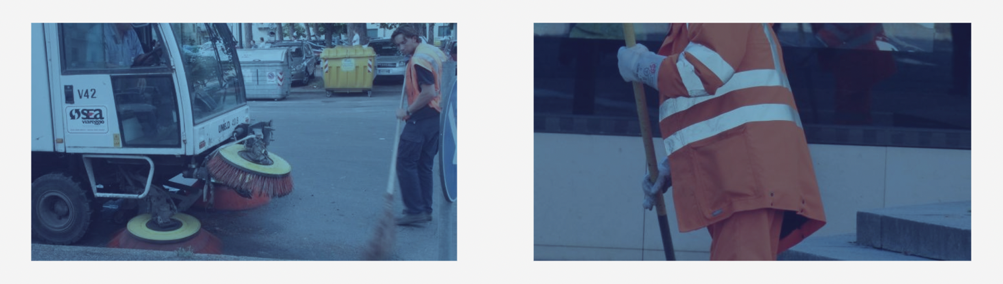
The service is carried out with the help of road signs temporarily prohibiting parking on the roads subject to the intervention. The calendar can be found at the link www.seaambiente-spa.it/it/spazzamento-strade in the section LISTING ROADS AND PASSAGES.
The sections in the document allow you to check:
- House number
- Address
- Section of road affected by sweeping (From-a)
- Side
- Time
- Day
- Sweeping frequency
For any changes made to the calendar, Sea Ambiente will promptly report them by updating the document.
To display subtitles in your language, click on the ‘settings’ gear symbol and under ‘subtitles’ choose your language
Microcredit from the Region of Tuscany
Video by: Regione Toscana
To display subtitles in your language, click on the ‘settings’ gear symbol and under ‘subtitles’ choose your language
How the digital signature works
Video by: Aruba
To display subtitles in your language, click on the ‘settings’ gear symbol and under ‘subtitles’ choose your language
What is the digital signature
Video by: Aruba
To display subtitles in your language, click on the ‘settings’ gear symbol and under ‘subtitles’ choose your language
The Entrepreneur’s cassetto digitale – What it is
Video by: InfoCamere
To display subtitles in your language, click on the ‘settings’ gear symbol and under ‘subtitles’ choose your language
Spid – How to make your services accessible with SPID
Video by: Agid
To display subtitles in your language, click on the ‘settings’ gear symbol and under ‘subtitles’ choose your language