How to dispose of bulky and special waste
To display subtitles in your language, click on the ‘settings’ gear symbol and under ‘subtitles’ choose your language
How to separate waste
To display subtitles in your language, click on the ‘settings’ gear symbol and under ‘subtitles’ choose your language
Mover: how to consult interactive maps of parking and road works
To display subtitles in your language, click on the ‘settings’ gear symbol and under ‘subtitles’ choose your language
iCare: Childcare and School Meals
To display subtitles in your language, click on the ‘settings’ gear symbol and under ‘subtitles’ choose your language
Viareggio Digitale – The Smart City Starts with You
To display subtitles in your language, click on the ‘settings’ gear symbol and under ‘subtitles’ choose your language
Nappy pick-up service
Sea Ambiente
How to activate the withdrawal.
Disposing of nappies, sleepers and nappies is possible thanks to the 'An extra pass' service offered by Sea Ambiente and designed to make life easier for families with children, elderly or sick people.

To activate the service, simply go to the www.seaambiente-spa.it/it/servizio-pannoloni page.
and download the form on the page. To complete the form, you must specify the type of request among the 6 available.
Again, the form requires you to fill in the data of the TARI holder to whom the container is to be taken. Then choose the most convenient way of sending the form:
- Fax 0584-3860244
- E-mail: segreteria@seamabiente-spa.it
To display subtitles in your language, click on the ‘settings’ gear symbol and under ‘subtitles’ choose your language
Sanitisation, deratization and disinfection
Sea Ambiente
How to consult the calendar and request an intervention.

Sea Ambiente periodically provides the road-environmental sanitation service, through the spraying of disinfectant aerosols with germicidal action.
The Sanitisation service is dictated in its timing by a calendar, which can be consulted at www.seaambiente-spa.it/it/derattizzazione-e-disifestazione by downloading the clickable attachment 'Sanitisation Calendar'.
Sea Ambiente's service also deals with deratisation and disinfection. The service, to which was recently added that of combating nuisance birds, is aimed at public bodies and private citizens, for example: food industries, institutions and communities, tourist accommodation, transport and public services, and livestock environments.
To request the service, which is guaranteed by highly qualified personnel, and to discover all of Sea Ambiente's areas of intervention, you can first consult the page www.seaambiente-spa.it/it/derattizzazione-e-disifestazione and forward your request by fax to 0584-3860244 or by e-mail to segreteria@seaambiente-spa.it
To display subtitles in your language, click on the ‘settings’ gear symbol and under ‘subtitles’ choose your language
All about parking in Viareggio
MO.VER.
All the information at your disposal, online..
Do you want to find out about zones, parking meter locations, rates, subscription types and their cost?
You can do this conveniently online quickly and easily.
Go to www.moverspa.it, click on the menu on STOP IN THE CITY and access all the information you need.

By clicking on the SUBSCRIPTIONS icon, you can choose the profile you are interested in, represented by 8 icons (Residents, Non-residents, Mothers, Health Care Professionals, Workers, Business Professionals, Bathing Establishments, Hotels).
Each of them contains links to the relevant forms, price list (where applicable) and authorisations.
By clicking on DISCIPLINE AND TARIFFS you can access links to check the tariff profiles for the various user categories and the roads affected by charging, with their regime and timetables, as well as the Parking Regulations and the various deliberations.
By clicking on the APP MOVER VIAREGGIO icon, it is possible to discover all the possibilities offered by the aforementioned app in use in the Viareggio area and download the app via the buttons on the page "Available on App Store" and "Available on Google Play". In addition, scrolling to the bottom of the page you can access the link Other APPs available to pay for parking in the city, a link that will provide a complete list.
By clicking on the FREE PARKING icon, it is possible, via the link to the interactive map present, to locate free parking spaces, chargeable areas and cycle paths.
to a map, where it will be possible to locate Locations and Points of Sale, Pay Parking Areas and the nearest Parking Meter.
Speaking of parking meters, the relative icon allows you to discover the 4 types of parking meters present in the municipality and to consult, here too, the INTERACTIVE PARKING MAP.
To display subtitles in your language, click on the ‘settings’ gear symbol and under ‘subtitles’ choose your language
Bike removal
How to consult the list of removed bikes online and request their return.
MO.VER. SpA performs daily bike removal services in the Viareggio area.

Bicycles that are misplaced and left unattended are removed by an operator and taken over by MO.VER.
MO.VER. also removes abandoned bicycle scrap and delivers it to SEA Ambiente for scrapping.
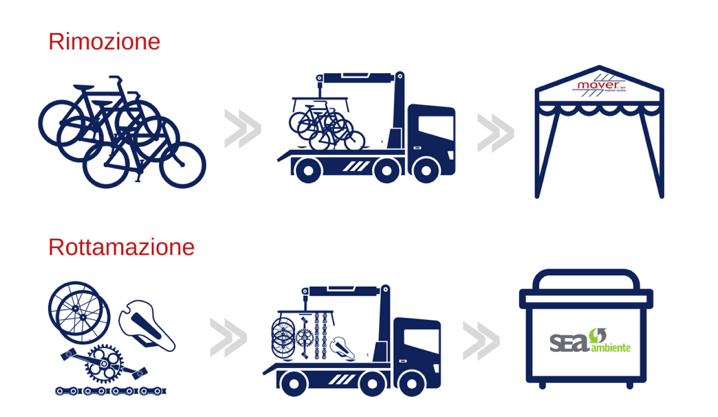
If you have lost your bike and want to see the list of bicycles removed by Mo.Ver., go to www.moverspa.it, select Services from the menu, and click on Bike Removal to find out:
- the list of bicycles removed by Mo.Ver., indicating the date and place of removal;
- the conditions necessary to prove ownership of the bicycle;
- The application procedure;
- deadlines for withdrawal.
Once the actual ownership of the velocipede has been ascertained, it will be possible to inspect it and collect it by paying the removal and storage costs, which are quantified at EUR 15.00 (fifteen).
To display subtitles in your language, click on the ‘settings’ gear symbol and under ‘subtitles’ choose your language
Waste oil collection
SEA Ambiente – SEA Risorse
How to apply online
The collection of used oils by Sea Ambiente requires a special container that can be collected free of charge at the Viareggio collection centre in via Comparini.

To book the collection, you must go to the page at the link www.seaambiente-spa.it/it/raccolta-oli-vegetali-usati, with the TARI holder's health card or written proxy.
By clicking BOOKING you will have to:
- Please enter the first and last name of the applicant
- Enter your tax code
- Enter property address and house number
- Insert Mail
- Enter Pick-up Zone
- Set the collection booking date and proceed with sending the request

The container must be placed outside the house by 6.00 a.m. on the day indicated. An appointee will come to make the agreed collection.
To display subtitles in your language, click on the ‘settings’ gear symbol and under ‘subtitles’ choose your language
Domestic composting
SEA Ambiente – SEA Risorse
How to activate it online and why
Home composting is the process by which every citizen can transform vegetable and organic waste into natural fertiliser for pots, gardens and vegetable gardens. To do this, it is necessary to equip oneself with a composter and foster optimal conditions for rapid decomposition of organic waste, without unpleasant odours and protected from negative weather and climate.

To request the composter online, go to the dedicated page on Sea Ambiente's www.seaambiente-spa.it/it/compostaggio-domestico or Sea Risorse's https://www.searisorse.it/it/compostaggio-domestico website and request the composter, delivered on loan free of charge, by filling in the form at the link download the form here..
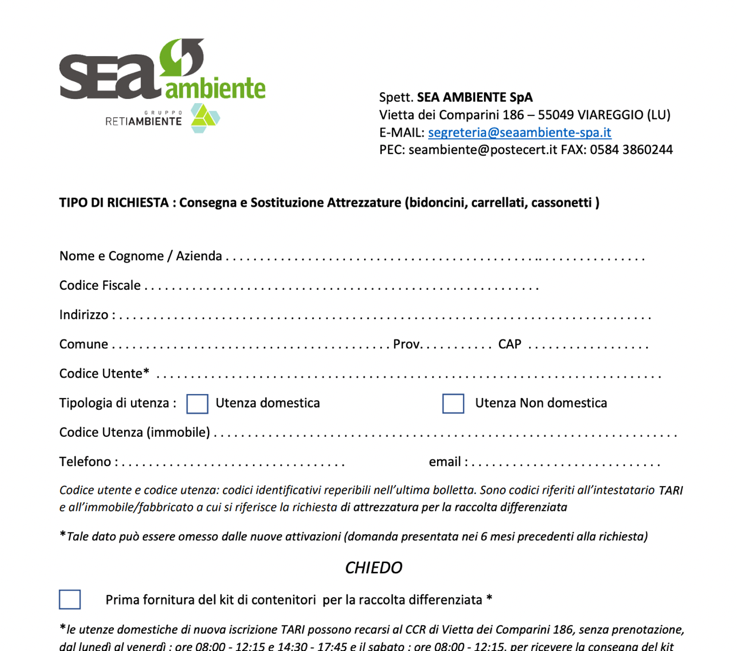
After downloading and filling in the form, it should be sent by fax to 0584-3860244 or by e-mail to segreteria@seaambiente-spa.it.
But, after getting the composter, what are the rules to be followed to manage it properly?
Here is a simple list:
- Place the container in an easily accessible area of the garden or vegetable garden, preferably in the shade and close to a water source;
- Prepare the supporting surface with chopped wood or small prunings to promote transpiration and the escape of excess liquid;
- Mix wetter waste (kitchen scraps, garden waste, grass) with dry waste (chopped wood, dry leaves, straw) to form a well-ventilated mass with the right carbon/nitrogen ratio;
- Keep the moisture content of the mass around 60 per cent (this can be checked by squeezing a fistful of the composting mixture with one hand; it should not drip but only leave the hand wet);
- Check the internal temperature of the mass: if it cools or overheats, turn it over, mix it to promote oxygenation (the ideal temperature during the decomposition phase is 55°-70°C);
- Wait approximately 9-12 months for mature compost to be extracted from the bottom of the composter;
- Before use, place the compost in a heap to promote stabilisation for at least 1 week and if necessary sift/separate coarse, undecomposed residues such as wood from the compost.
And also, know that composting saves money through a discount on the variable part of the waste tariff, set by municipalities from year to year.
To display subtitles in your language, click on the ‘settings’ gear symbol and under ‘subtitles’ choose your language
All documents at hand
iCARE
How to download forms online
By going to www.icareviareggio.it and clicking on Forms, you can select from 4 types of services: Children's Services, School Cafeteria, Social Services, Cemetery Services..

In the Children's Services section, you can consult and download forms divided into three different topics:
- Registration Educational Services
- Emergency Covid19
- Special diets
In the School Cafeteria section, you can consult and download the relevant forms and access the Special Diet Request forms for the years 2020-2021, 2021-2022, 2022-2023.
In the Social Services section, on the other hand, you can consult and download forms divided into four topics:
- Home care
- Home Meal Delivery
- Transporting the Disabled
- School care
Finally, in the Cemetery Services section it is possible to consult and download the relevant and take note of the contacts and useful numbers of the Cemetery Services Office - Viareggio, the Viareggio Cemetery, the Torre del Lago Cemetery and the Coordinator.
To display subtitles in your language, click on the ‘settings’ gear symbol and under ‘subtitles’ choose your language
Street sweeping
SEA AMBIENTE
Discover the calendar online.
Sea Ambiente is responsible for street sweeping in the municipality of Viareggio. This involves mechanised sweeping of pavements, streets and squares and street washing.
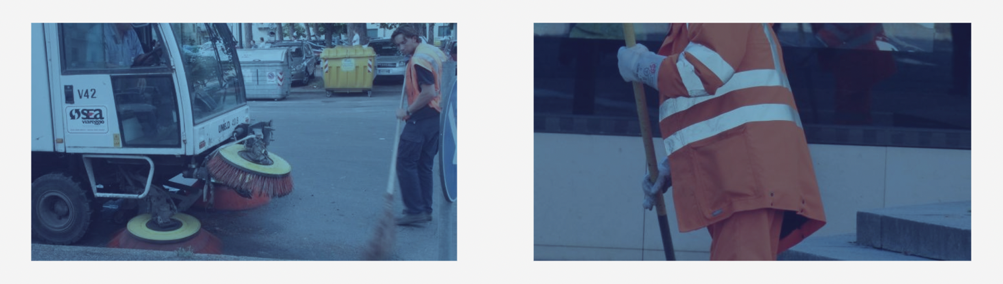
The service is carried out with the help of road signs temporarily prohibiting parking on the roads subject to the intervention. The calendar can be found at the link www.seaambiente-spa.it/it/spazzamento-strade in the section LISTING ROADS AND PASSAGES.
The sections in the document allow you to check:
- House number
- Address
- Section of road affected by sweeping (From-a)
- Side
- Time
- Day
- Sweeping frequency
For any changes made to the calendar, Sea Ambiente will promptly report them by updating the document.
To display subtitles in your language, click on the ‘settings’ gear symbol and under ‘subtitles’ choose your language
Conscious use of apps
Video by: Garante per la protezione dei dati personali
To display subtitles in your language, click on the ‘settings’ gear symbol and under ‘subtitles’ choose your language
Privacy on smartphones and tablets
Video by: Garante per la protezione dei dati personali
To display subtitles in your language, click on the ‘settings’ gear symbol and under ‘subtitles’ choose your language
How to use the Internet safely
Video by: Adiconsum APS (Associazione DIfesa CONSUMatori)
Stop cyberbullying
Video by: Palazzo Chigi
To display subtitles in your language, click on the ‘settings’ gear symbol and under ‘subtitles’ choose your language
Cyber security
Video by: Registro.it
To display subtitles in your language, click on the ‘settings’ gear symbol and under ‘subtitles’ choose your language
How to pay a postal bulletin in a few clicks
Video by: Poste Italiane
To display subtitles in your language, click on the ‘settings’ gear symbol and under ‘subtitles’ choose your language
Digital payments to the public administration with pagoPa
Video by: IO, l'app dei servizi pubblici
To display subtitles in your language, click on the ‘settings’ gear symbol and under ‘subtitles’ choose your language
How to pay in seconds with IO
Video by: IO, l'app dei servizi pubblici
To display subtitles in your language, click on the ‘settings’ gear symbol and under ‘subtitles’ choose your language
The online services of the Azienda USL Toscana nord ovest
Video by: Azienda USL Toscana nord ovest
Home banking
Video by: HUB Scuola
To display subtitles in your language, click on the ‘settings’ gear symbol and under ‘subtitles’ choose your language
Home banking, what it is and how it works
Video by: Makeitmodena
To display subtitles in your language, click on the ‘settings’ gear symbol and under ‘subtitles’ choose your language
Advantages and functions of home and mobile banking
Video by: Adiconsum APS (Associazione DIfesa CONSUMatori)
The Current Account, Home Banking and Computer Security
Video by: Banca d'Italia - Eurosistema
To display subtitles in your language, click on the ‘settings’ gear symbol and under ‘subtitles’ choose your language
PEC in brief
Video by: InfoCamere
To display subtitles in your language, click on the ‘settings’ gear symbol and under ‘subtitles’ choose your language
How to create a Gmail mailbox
Video by: Red Project
To display subtitles in your language, click on the ‘settings’ gear symbol and under ‘subtitles’ choose your language
Health – App Toscana Salute: All your health information
Video by: Regione Toscana
To display subtitles in your language, click on the ‘settings’ gear symbol and under ‘subtitles’ choose your language
IO App – Do you know the IO app? Find out what it’s for
Video by: IO, l'app dei servizi pubblici
To display subtitles in your language, click on the ‘settings’ gear symbol and under ‘subtitles’ choose your language
Spid – What is
Video by: Agid
To display subtitles in your language, click on the ‘settings’ gear symbol and under ‘subtitles’ choose your language